Trading Solutions
Hidden Liquidity Trading View Plugin
Hidden Liquidity Trading View Plugin
Test our indicator 30 days for FREE!
The processing time ranges from 10 minutes to 12 hours unless unforeseen technical difficulties arise.If you can not get to the checkout, please refresh the page.
Impossible de charger la disponibilité du service de retrait
Unleash the Power of Hidden Order Blocks – The Ultimate TradingView Plugin!
Are you tired of missing out on high-impact market moves? Our revolutionary TradingView plugin gives you an unfair advantage by uncovering hidden order blocks that institutional traders don’t want you to see!
Why You Need This:
✅ Expose Hidden Liquidity – Identify stealthy accumulation and distribution zones used by smart money.
✅ Pinpoint Reversal & Breakout Zones – Catch high-probability trade setups before the market reacts.
✅ Stay Ahead of Retail Traders – Stop trading blindly and start using insider-level insights.
✅ Custom Timeframes availabe-Find hidden liquidity on every TF and in every assetclass by a glance- you do not even have to switch trough the timeframes anymore
This is NOT just another indicator. It’s your secret weapon for mastering smart money concepts and trading like a pro.
Turn Market Manipulation Into Your Advantage – Get It Now!
🔑 Access & Support:
💬 Join Our Community: Discord
⚠ Disclaimer:
This indicator is for educational purposes only and does not constitute financial advice. Trading involves risk, and past performance is not indicative of future results.
📌 Upgrade your trading today with Hidden Liquidity!
Share

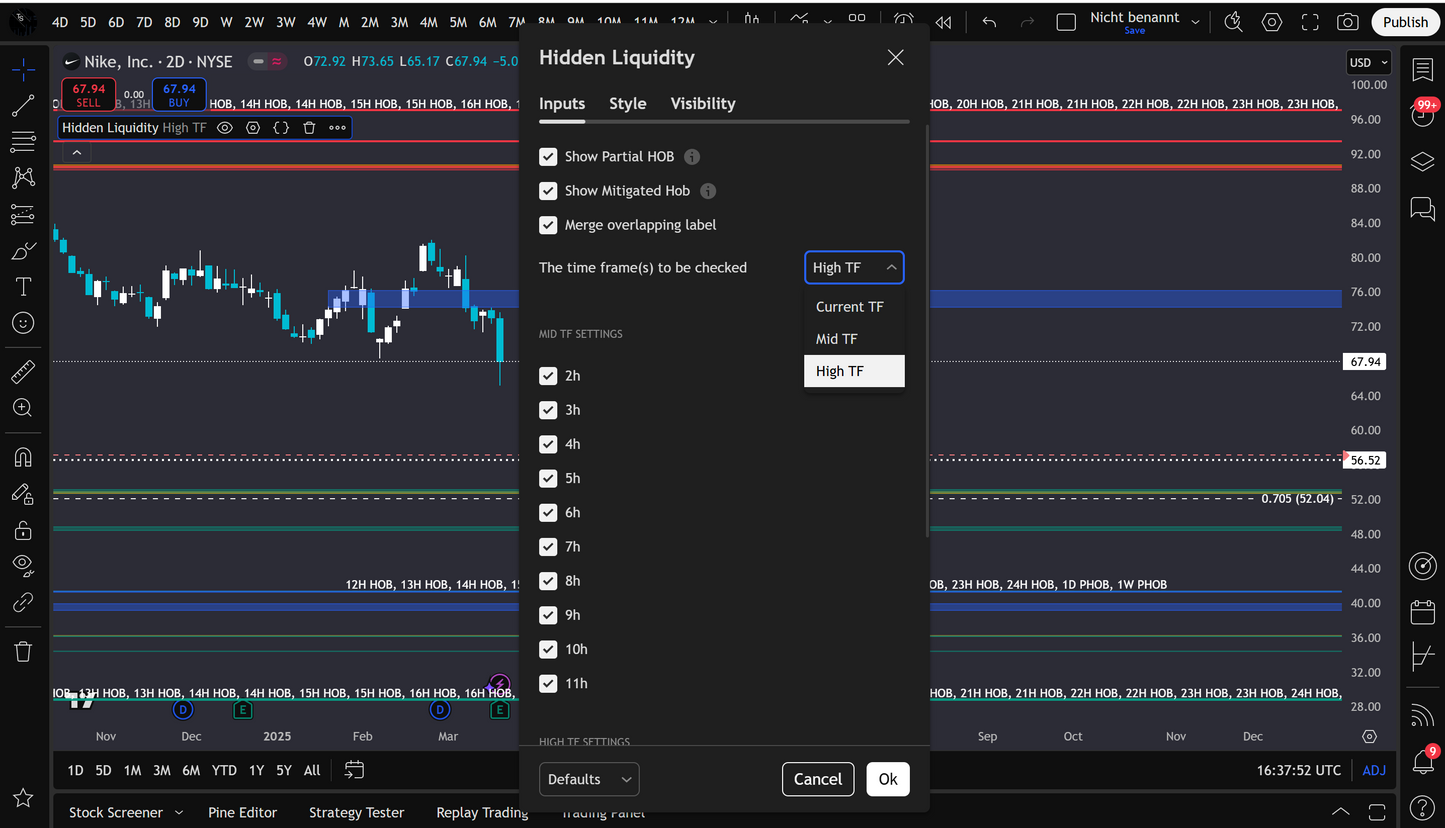
Find different types of Hidden Liquidity
-

HOB (Hidden Order Block):
The candle body fully aligns within the FVGs without being touched by wicks, establishing a strong and reliable breaker block.
-

PHOBs (Partial Hidden Orderblock) and PMHOB (Partial Mitigated Hidden Order Block):
The candle body fits at least by 50% in the FVG making it also weaker than a common HOB.
The candle body is mitigated by less than 50%, making it a weaker version of the Hidden OB.
-

Settings:
Choose the timeframes and settings to make the indicator fit your personal trading strategy.







